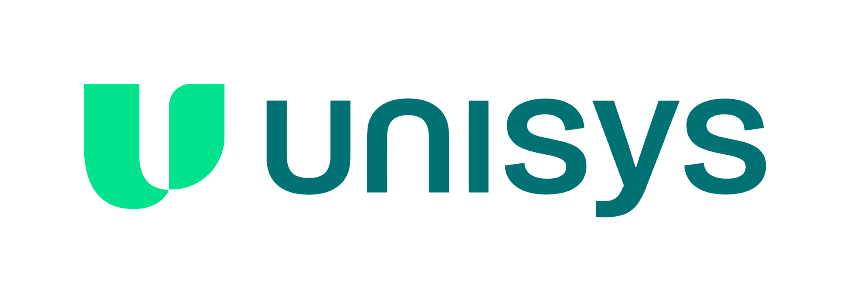Payment Through UnionBank Online Banking
- Go to the UnionBank website.
- Log in to UnionBank Online Banking.
-
On the bills payment screen, select "PSA SERBILIS (UNISYS)" as the merchant. Enter the Reference Number of your document request(s) as the Subscriber Number.
NOTE:
- Use the Reference Number when you are paying for all requests in the batch.
- Enter the Total Amount Due for the batch (if you entered the Reference Number).
- Prior to confirming your payment, double-check the Subscriber Number and the amount that you entered against the PSA Serbilis Acknowledgement page/email/printout.
- If the payment is successful, a confirmation message will be displayed.
For more information on UnionBank Online Banking bills payment, contact UnionBank customer service.